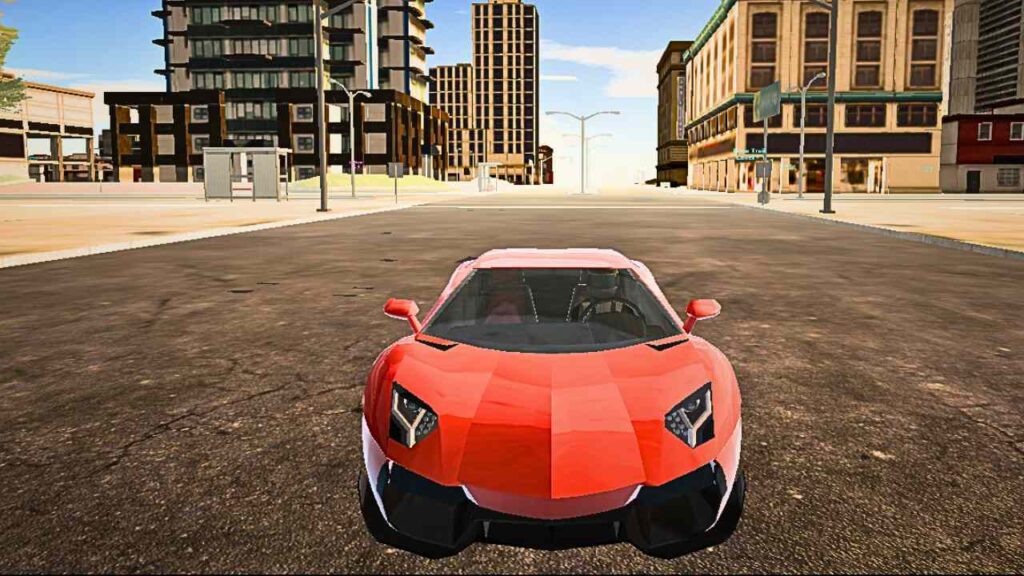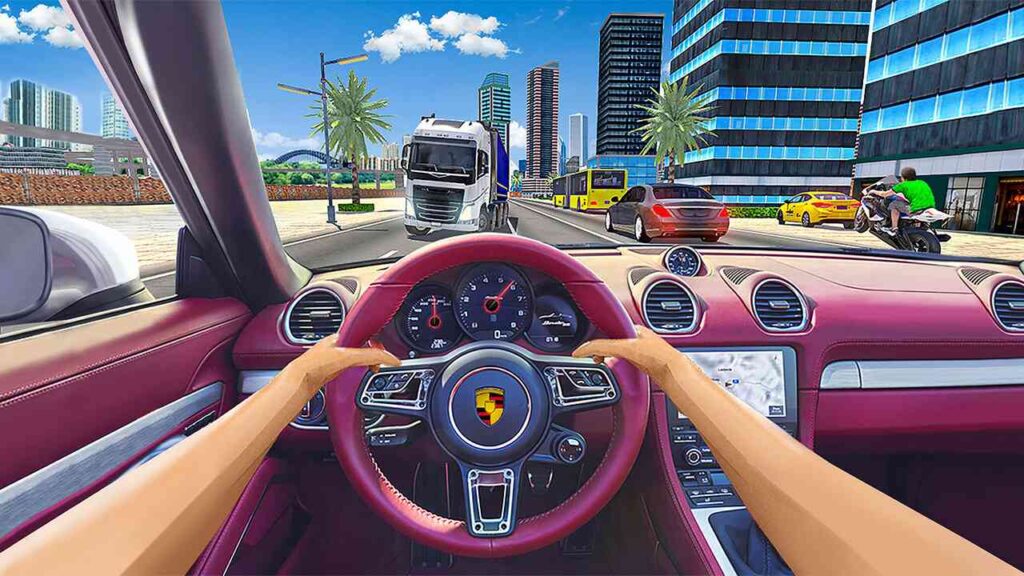Madalin Stunt Cars 3
Madalin Stunt Cars 3 is a popular car racing and stunt game that allows players to perform various stunts and drive a wide range of high-performance cars in a 3D open-world environment.
The game is known for its realistic physics and detailed graphics, which make it a fun and engaging experience for players who enjoy car stunts and racing.
Important details of Madalin Stunt Cars 3
Go through the table below to learn more about the game:
| Game | Madalin Stunt Cars 3 |
| Developer | Madalin Stanciu |
| Released | Feb 2018 |
| Genre | Racing |
| Mode | Single-player, Multiplayer |
| Platforms | Web Browser, Android |
Gameplay
In the online game Madalin Stunt Car 3, players have the option to choose from three different maps or themes to drive in. The first map transports you to the desert, the second to a port, and the third to a bustling city. If you prefer performing stunts in a confined space, the ideal choice would be the port map, also known as map 2.
One of the game’s unique features is its collection of 34 cars, all of which are readily available and unlocked for players to choose from. This means players can select any car they like and perform stunts without having to unlock them first. Payers have the freedom to choose their cars sequentially or opt for a random selection.
You can drive the following top cars:
- Buggati
- Nissan Fairlady 240ZG
- Audi R8 V10
- Lamborghini Aventador Coupe
- Ford GT
- Buggati
- W Motors
- Mini JCW Countryman
- Nissan GT-R Premium, etc.
Furthermore, players can customize their chosen cars by changing their colors according to their preferences. The game allows players to paint their cars in a variety of colors, providing a personalized touch to their driving and stunting experience.
Madalin Stunt Car 3 offers both solo and multiplayer modes, giving players the option to enjoy the game alone or compete with friends and other players online.
To enhance the gaming experience, there are five different camera views available, allowing players to switch perspectives while driving, ensuring a dynamic and engaging gameplay experience. Each camera view will give you an amazing experience.
In short, to start the game, choose the map, select your car, and then pick the game mode.
Camera Views In The Game
Aerial/Top camera view: It provides an overhead perspective. In this view players can see the entire track layout and all the cars, offering strategic advantages and a clear understanding of the race dynamics.

First-Person Camera View: In this view, players see the road, buildings, and other vehicles from the driver’s perspective inside the car. This immersive viewpoint gives a realistic experience, allowing players to see the dashboard, steering wheel, and the road directly through the windshield.

Third-Person/Rear Camera View: It refers to a specific camera perspective that provides players with a view from behind the car.

Front Camera View: It provides players with a view from the front of the car.

Side Camera View: This view provides players with a perspective from the side of the vehicle.

Controls
- W/UP arrow Key: Acceleration
- S/DOWN arrow key: Brake
- A/LEFT arrow key: Steer left
- D/RIGHT arrow key: Steer right
- F: Nitro
- SPACEBAR: Handbrake
- C: Change camera
- T: See position
- R: Restart
Features Of Madalin Stunt Cars 3
- The game has 34 exciting cars.
- There are 3 maps featuring desert, port, and city.
- It is free to play on full-screen
- The Madalin Stunt Cars 3 Unblocked has different camera view options in this game.
Similar Games
- Nitro Speed
- Top Speed Racing 3D
- Car Parking 3D