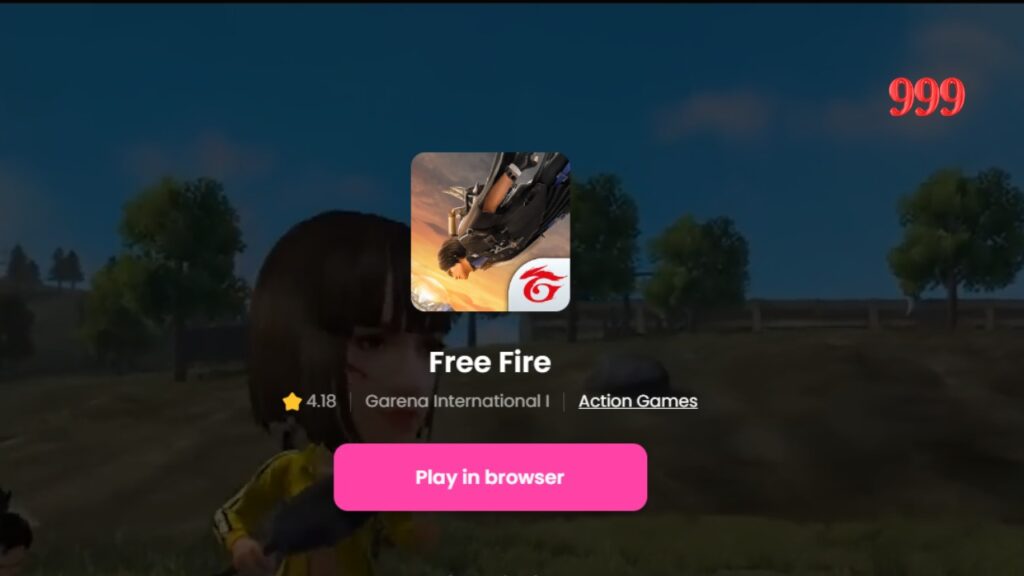Are you a fan of Garena Now.gg Free Fire, the popular battle royale game? Do you want to enjoy the game without downloading and installing it on your device? You can get it on now.gg Free Fire for free.
In this article, we’ll show you how to play Free Fire online using now.gg, a cloud-based mobile service.
What is now.gg Free Fire?
now.gg is a cloud-based mobile service that allows users to play mobile games, including Free Fire, without the need to download them on various devices, including mobile phones, PCs, Macs, and Chromebooks
Unlike traditional gaming platforms, now.gg allows you to play games without the need to download or install them on your device. This means you can enjoy your favorite games instantly, without taking up valuable storage space.
How to Play now.gg Free Fire?
Follow the steps given below to play the game:
- Select your device: Choose the device on which you want to play Free Fire.
- Ensure a stable internet connection: Make sure your device is connected to the internet and has a stable and reliable connection. A strong internet connection is crucial for a smooth gaming experience.
- Visit the official website: Open your web browser and go to the official now.gg website. This is where you will access the platform to play Free Fire.
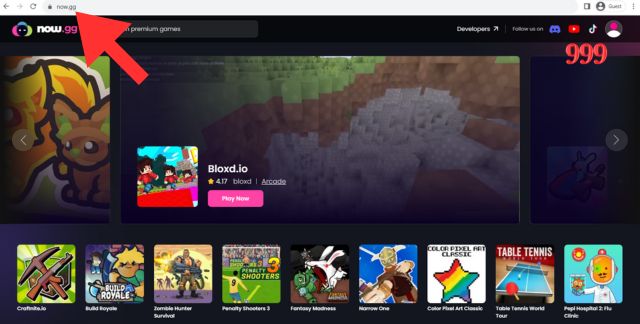
- Select the Action Games Button: Click on the Action Games button located at the bottom of the screen.
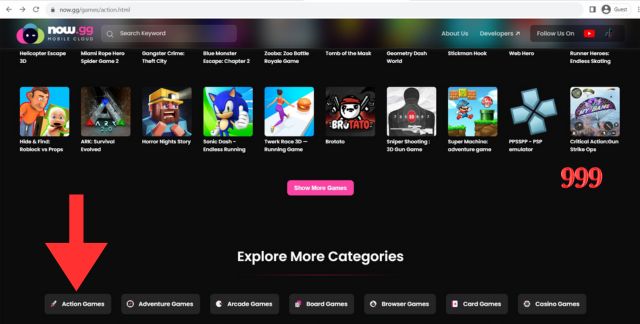
- Search for Free Fire: In the search tab, enter ‘Free Fire’ to find the game.
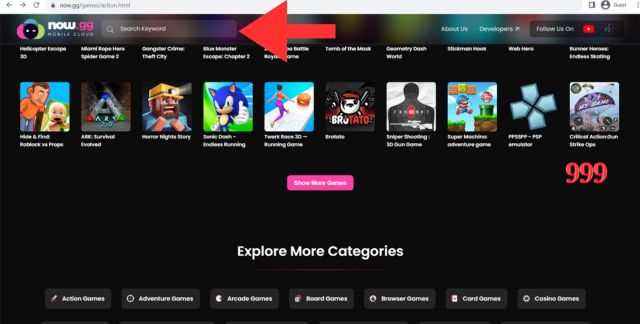
- Click on ‘Play in Browser’: On the now.gg website, click on the ‘Play in Browser’ button to launch the gaming platform.
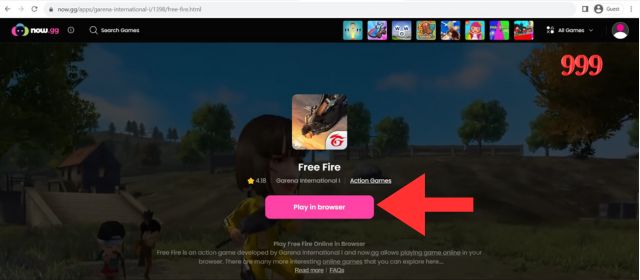
If Now.gg Free Fire is not available in your country/region, you can make use of a proxy server or VPN to get access to it.
How to download the game if it is not available to play on a web browser?
You can easily download the game through Bluestack if you are unable to play it on your web browser. The guide to downloading the Free Fire is given below:
- Visit the official BlueStacks website.
- Click on the “Download BlueStacks 10” button.
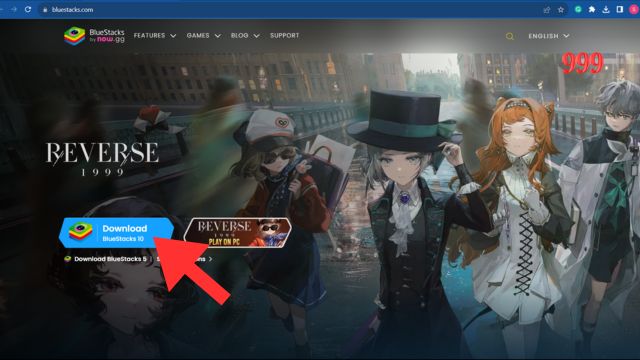
- Follow the on-screen instructions to download the installer.
- Once the download is complete, run the BlueStacks installer.
- Follow the installation instructions to install BlueStacks on your computer.
- Sign in with your Google account to access the Google Play Store within BlueStacks. If you don’t have a Google account, you’ll need to create one.
- In the BlueStacks interface, locate the search bar.
- Type “Free Fire” into the search bar and press Enter.
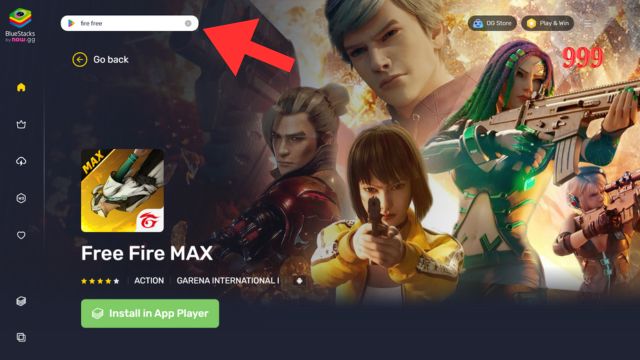
- In the search results, find the Free Fire game.
- Click on the game icon to open its page.
- Click on the “Install In App Player” button to download and install Free Fire on BlueStacks. After successful installation, you can play the game on your laptop.
Read it also: How to Unblock Someone on Roblox? A Step-by-Step Guide, Now.gg TikTok: How to play on your computer?
What is Bluestack?
BlueStacks is an Android emulator that allows you to run Android applications and games on your Windows PC or macOS computer.
It essentially creates a virtual Android environment on your computer, enabling you to use Android apps as if you were using them on an Android device.
BlueStacks comes pre-installed with the Google Play Store, allowing you to easily download and install apps directly from the Play Store.
Benefits of Playing Now.gg Free Fire
Save storage space: now.gg, allows you to save valuable storage space on your device. Since you don’t need to download or install the game, you can enjoy all the action without worrying about storage limitations.
No lag or delays: With now.gg’s cloud-based technology, you can enjoy a seamless gaming experience without any lag or delays.
Record Your Game: You record your game on now.gg to see your performance.
Instant access: With now.gg, you can start playing Free Fire instantly.
Multiple Devices Compatibility: now.gg allows users to enjoy the game on various devices such as desktop, tablet, laptop, and mobile.
Resume: Players can resume a game on another screen without losing their progress.
What types of games are available on now.gg?
Now.gg offers a variety of games accessible through its cloud-powered platform.
- Action Games
- Adventure Games
- Arcade Games
- Board Games
- Browser Games
- Card Games
- Casino Games
- Casual Games
- Communication Games
- Educational Games
- Entertainment Games
- Lifestyle Games
- Music & Audio Games
- Productivity Games
- Puzzle Games
Conclusion
Now.gg Free Fire provides a convenient and accessible way to enjoy the popular battle royale game without the need for downloads or installations.
With its cloud-based technology, now.gg offers a seamless gaming experience that saves storage space and eliminates lag. Whether you’re playing on a mobile phone, tablet, or computer, now.gg allows you to dive into the action instantly.
FAQ’s
Q1: What is now.gg?
now.gg is a cloud-powered mobile gaming platform that enables users to play a variety of games without the need for downloads on devices such as mobile phones, PCs, Macs, and Chromebooks.
Q.2: Can I play Free Fire on now.gg for free?
Yes, you can play it for free.
Q.3: Do I have to download Free Fire to play?
On now.gg you can several games including Basketball Stars, Rugby Kicks Game without downloading.
Q4: What types of games are available on now.gg?
now.gg offers a diverse range of games across various genres, providing users with a wide selection of options for entertainment.
Q4: On which devices can I use now.gg?
now.gg is compatible with mobile phones (iOS and Android), PCs, Macs, and Chromebooks, providing flexibility for users to play games on their preferred devices.
Q8: How can I get started with now.gg?
Users can visit the official now.gg website.
Q.9: Can I download the Bluestack app player for free?
Yes, you can download the Bluestack app player for free.
Q.10: How can download Bluestack?
You can download the Bluestack, an Android emulator from the official website of Bluestack (https://www.bluestacks.com).