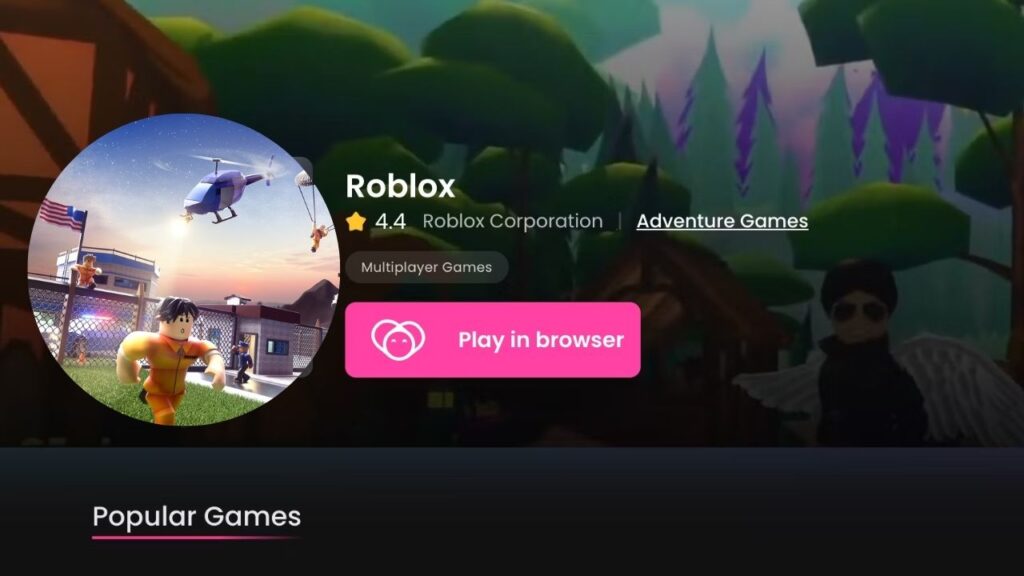Now.gg Roblox is a fantastic option for playing Roblox without the usual headaches of downloads and installations.
In this article, you will learn everything about how to play Roblox on now.gg in a very simple manner.
What is Roblox?
Roblox is an immensely popular online gaming platform and game creation system that allows users to play a vast array of games created by other users. It was developed and published by the company Roblox Corporation in 2006.
| Developer(s) | Roblox Corporation |
| Publisher(s) | Roblox Corporation |
| Director(s) | David Baszucki, Erik Cassel |
| Platform(s) | Windows, macOS, iOS, Android, Xbox One, Meta Quest 2, Meta Quest Pro, Play Station 4 |
| Genre(s) | Game Creation system |
| Mode(s) | Single Player, Multiplayer |
What is now.gg?
Now.gg is a cloud gaming platform that allows users to play various games, including Roblox, directly in their web browsers without the need for extensive downloads or installations.
How to enjoy Roblox Unblocked on now.gg without download?
here are general steps:
- Go to Now.gg: Open the Now.gg website using your internet browser.
- Search Roblox: Search for the Roblox game by entering ‘Roblox’ in the search bar, which is available at the top left of the screen.
- Click “Play in Browser”: When the Roblox game appears on the screen, click on the ‘Play in Browser’ button.
- Wait for Loading: After clicking on the ‘Play in Browser’ button, wait for a moment till the game loads.
- Log In with Your Roblox Account: Once the game has loaded, you’ll be prompted to log in with your existing Roblox account credentials. If you don’t have an account, you’ll need to sign up on the Roblox platform.
- Start Playing: Once everything is ready, you can start playing Roblox right there in your internet browser.
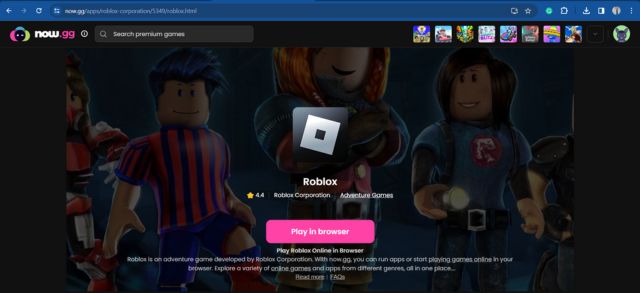
How to login to Roblox?
Follow the steps given below to login to Roblox:
- Visit Roblox Website: Open your web browser and go to www.roblox.com.
- Enter Username and Password: Enter your username and password in the provided fields.
- Click “Login”: After entering your credentials, click on the “Login” button.
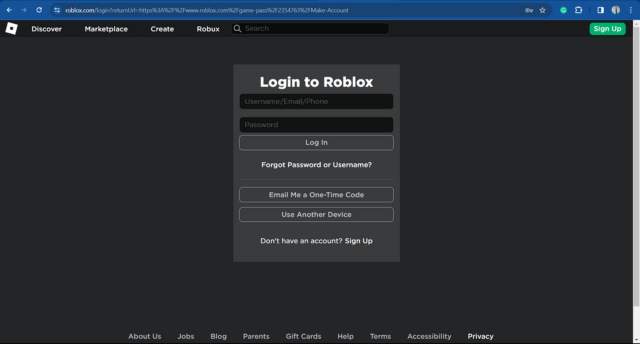
- Access Your Account: You will now be logged in to your Roblox account, and you’ll have access to all the features and games.
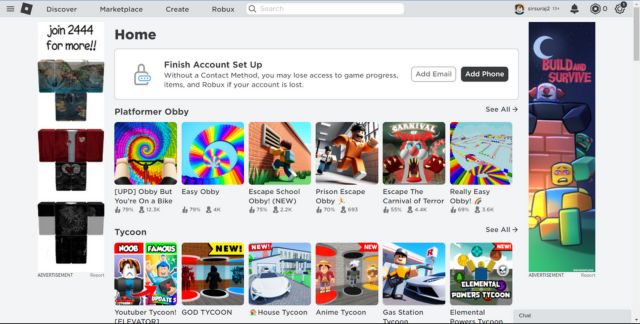
How to sign up Roblox account?
Here is a step-by-step guide;
- Go to the Roblox website: Open your web browser and head to Roblox.com
- Click “Sign Up”: You’ll see the option to “Sign Up” in the top right corner of the homepage. Click on it.
- Enter your birthday: On the signup page, you’ll first need to enter your birthday.
- Create a username: Choose a username that you’ll use to log in and identify yourself on Roblox.
- Set a password: Create a strong password that you’ll use to log in to your Roblox account. A strong password should be at least 8 characters long and include a mix of upper and lowercase letters, numbers, and symbols.
- Choose your gender (optional): You can select your gender if you like, as it is optional.
- Click “Sign Up”: Once you’ve filled in all the required information, click on the “Sign Up” button.
- Verify your email: Roblox will send a verification email to the address you used to sign up. Check your inbox and click on the link in the email to verify your account.
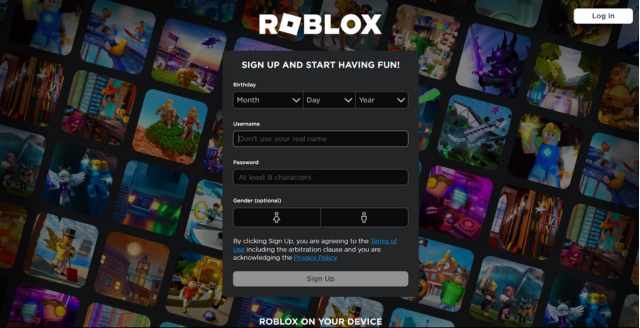
Read it also: How to Unblock Someone on Roblox? A Step-by-Step Guide
Features of Roblox now.gg
Roblox is a versatile online gaming platform with a wide range of features that contribute to its popularity. Here are some key features of it:
- Game Creation: Roblox allows users to create their own games using Roblox Studio, a powerful game development tool. This feature encourages creativity and innovation among players.
- Diverse Games: The platform hosts a vast and diverse collection of games created by users. Players can explore genres such as adventure, role-playing, simulation, and more.
- Avatar Customization: Users can customize their avatars with a variety of outfits, accessories, and items. The virtual catalog offers a wide selection of items that can be obtained using the in-game currency, Robux.
- Social Interaction: Roblox is a social platform where players can interact with each other.
- Virtual Economy: Roblox has its virtual economy where players can use Robux, the in-game currency, to purchase virtual items, game passes, and other enhancements.
- Cross-Platform Play: Roblox is available on various platforms, including Windows, macOS, iOS, Android, and Xbox One. This allows players to access their games and progress seamlessly from different devices.
- Roblox Wiki: The Roblox Wiki serves as a valuable resource for learning about the platform, game development, scripting, and staying updated on new features and updates.
- Parental Controls: Roblox provides parental controls to help parents manage and control their children’s gaming experiences, ensuring a safe environment.
Advantages of Using Now.gg to Play Roblox
- Play Right Away: You can start playing Roblox on Now.gg without waiting for downloads. It’s quick and easy!
- Use Any Device: Now.gg works on your computer, tablet, or even a Chromebook. You can play Roblox anywhere.
- No Storage Worries: Since you play in your web browser, you don’t need to worry about your device running out of space. It won’t take up any room.
Disadvantages of playing Roblox on Now.gg
- Internet Dependency: Playing on Now.gg requires a constant and stable internet connection. If your internet is slow or unstable, it may lead to lagging or disruptions during gameplay.
- Possible Service Interruptions: Since Now.gg is a third-party platform, it might face occasional service interruptions, maintenance, or technical issues. This could temporarily prevent you from accessing Roblox games.
- Security Concerns: While Now.gg aims to provide a secure gaming environment, using third-party platforms always carries a certain level of risk. It’s essential to be cautious about account security and personal information.
Conclusion
Now.gg Roblox provides a user-friendly solution for playing Roblox without the traditional hassles of downloads and installations.
The integration with Now.gg, a cloud gaming platform, enables players to access Roblox directly through web browsers, offering a quick and straightforward gaming experience.